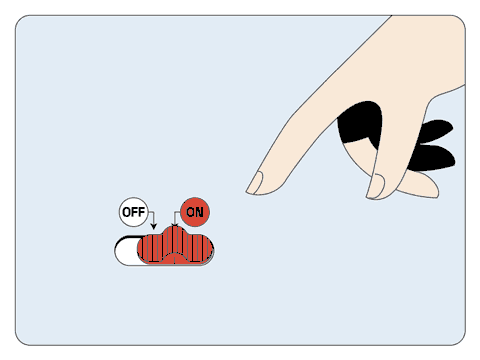We use cookies to better understand your usage and preferences.
Learn moreHelp Center > End of the rental > How to finish my rental?
How to finish my rental?
Please follow these steps to finish your rental:
- Park: Park the scooter in the Cityscoot zone. Park on a site authorized for motorized two-wheelers. If the scooter is ticketed after your rental, you will be liable!
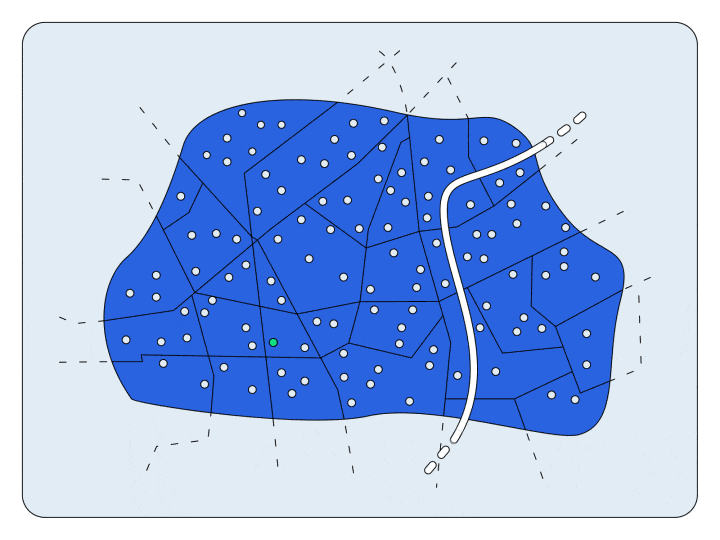
- Standing the scooter: Hold the handlebar with your left hand and the grip on the saddle with your right hand. Press down on the center stand with your foot while moving along with your right hand.
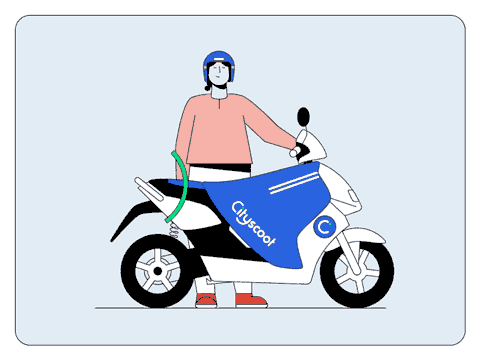
- Put the helmet back: Open the saddle by pressing the helmet-shaped button under the keyboard. Put the helmet in the reverse direction and close the seat with the palm of your hand without snapping it.
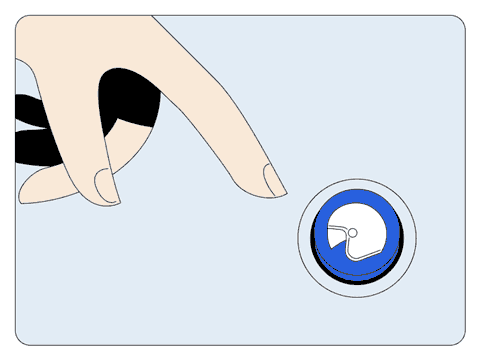
- Turn the handlebar: Turn and hold the handlebar fully left
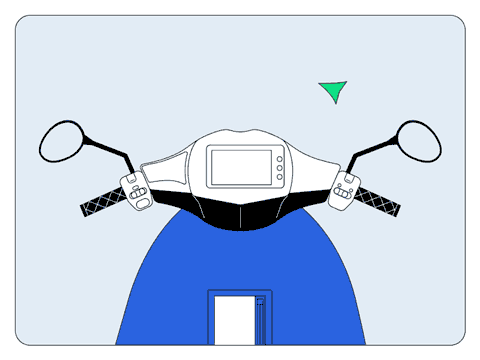
- OFF button and END button: Push the red button to OFF, then:
– press the END button on the keypad before the 10-second countdown ends.
OR
– click on ‘‘FINISH THE RENTAL’ directly from the app once the dashboard turns off.Wait until the green LED lights up: this is the signal that the rental is over!