We use cookies to better understand your usage and preferences.
Learn moreHelp Center > Reservation > How to book a Cityscoot ?
How to book a Cityscoot ?
To book one of our scooters you must be first registered. Once your account has been validated, follow these steps:
- Open your Cityscoot app
- On the map, find the closest scooter to you. You can choose the scooter you want by clicking on the green or purple pin or by searching in the “list” tab.
- Click on the blue button “Book my Cityscoot” at the bottom of your screen. Your scooter is now booked. You have 10 minutes to reach it and start your rental.
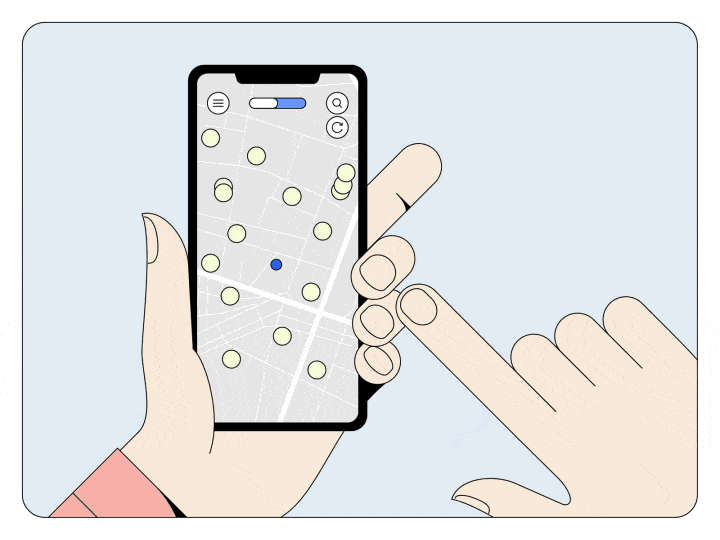
Discover how to rent a Cityscoot in video :